In Progress
Mailerpress styling issue
Hello 👋 The side bar texts on MailePress dashboard are not visible both in White and Dark theme.

ubuntuproductions 3 days ago
🐛 Bug Reports
In Progress
Mailerpress styling issue
Hello 👋 The side bar texts on MailePress dashboard are not visible both in White and Dark theme.

ubuntuproductions 3 days ago
🐛 Bug Reports
In Progress
WordPress command bar opens on ctrl+k too
Hello 👋 When I press CTRL+K top open uiXpress command bar, the WordPress one opens with it too. Shouldn’t the uiXpress one disable the native for WordPress?

ubuntuproductions 4 days ago
🐛 Bug Reports
In Progress
WordPress command bar opens on ctrl+k too
Hello 👋 When I press CTRL+K top open uiXpress command bar, the WordPress one opens with it too. Shouldn’t the uiXpress one disable the native for WordPress?

ubuntuproductions 4 days ago
🐛 Bug Reports
Media folders needed in list view
When I use the Media Library / Folders feature provided with UiPress, I noticed that I only see the folders when I am in grid view. As soon as I switch to list view (on the right in my screenshot), the folder structure on the left disappears. For organizing large amounts of media, this is quite limiting. When sorting and reviewing files, the metadata in list view is important, but without folders visible it becomes difficult to structure everything properly. Please provide the folders in both views.

jipasveld 4 days ago
💡 Feature Request
Media folders needed in list view
When I use the Media Library / Folders feature provided with UiPress, I noticed that I only see the folders when I am in grid view. As soon as I switch to list view (on the right in my screenshot), the folder structure on the left disappears. For organizing large amounts of media, this is quite limiting. When sorting and reviewing files, the metadata in list view is important, but without folders visible it becomes difficult to structure everything properly. Please provide the folders in both views.

jipasveld 4 days ago
💡 Feature Request
In Progress
Styling of toggles are wrong in the admin area
Hello @Mark Ashton 👋 Both in Bricks settings and in Advanced Themer settings the styling of the toggles is wrong: Bricks Settings before Bricks settings after Bricks settings dark Advanced Themer Other plugin’s toggles are ok, I don’t know what the difference is This is Site Admin Enhacements

ubuntuproductions 4 days ago
🐛 Bug Reports
In Progress
Styling of toggles are wrong in the admin area
Hello @Mark Ashton 👋 Both in Bricks settings and in Advanced Themer settings the styling of the toggles is wrong: Bricks Settings before Bricks settings after Bricks settings dark Advanced Themer Other plugin’s toggles are ok, I don’t know what the difference is This is Site Admin Enhacements

ubuntuproductions 4 days ago
🐛 Bug Reports
Duplicate Role types in the Role Editor
I appreciate the new feature of having a Role Editor — would it be possible to add a ‘duplicate this role’ option? Currently, when you add a new role you have to then manually start from scratch — which is almost impossible to figure out as “Level 1, Level 5, Level 11’ etc. doesn’t much to me. Being able to add a new role from the settings of another role would make this process doable to have a starting point. Tooltips on what those levels mean would help too 🙏🏻 Thanks for all the great work that you do. 🙏🏻

Twan 10 days ago
💡 Feature Request
Duplicate Role types in the Role Editor
I appreciate the new feature of having a Role Editor — would it be possible to add a ‘duplicate this role’ option? Currently, when you add a new role you have to then manually start from scratch — which is almost impossible to figure out as “Level 1, Level 5, Level 11’ etc. doesn’t much to me. Being able to add a new role from the settings of another role would make this process doable to have a starting point. Tooltips on what those levels mean would help too 🙏🏻 Thanks for all the great work that you do. 🙏🏻

Twan 10 days ago
💡 Feature Request
Button styles are low contrast
I have not customized any styles/colors so I assume this is a default. But I am seeing purple text on black buttons in places which is very low contrast and difficult to read. For example, here’s on on the plugin upload and replace screen:

Kathy Darling 14 days ago
🐛 Bug Reports
Button styles are low contrast
I have not customized any styles/colors so I assume this is a default. But I am seeing purple text on black buttons in places which is very low contrast and difficult to read. For example, here’s on on the plugin upload and replace screen:

Kathy Darling 14 days ago
🐛 Bug Reports
Menu bar issue
Hi there, I’m having an issue with the menu bar. In the back-end, the menu bar look like this: In the front end the menu looks as it should, but the items are not clickable when it has underlying items (the menu underlying does not unfold). Thank you for having a look!

wildvanvorm 14 days ago
🐛 Bug Reports
Menu bar issue
Hi there, I’m having an issue with the menu bar. In the back-end, the menu bar look like this: In the front end the menu looks as it should, but the items are not clickable when it has underlying items (the menu underlying does not unfold). Thank you for having a look!

wildvanvorm 14 days ago
🐛 Bug Reports
Rejected
DOES THIS COMPANY REALLY EXIST?
It's disappointing that the service is zero. The key you provided after the purchase doesn't work. No support. No response from the AI-powered support nonsense. No replies to emails. No refunds. DOES THIS COMPANY REALLY EXIST?

zohi 16 days ago
💡 Feature Request
Rejected
DOES THIS COMPANY REALLY EXIST?
It's disappointing that the service is zero. The key you provided after the purchase doesn't work. No support. No response from the AI-powered support nonsense. No replies to emails. No refunds. DOES THIS COMPANY REALLY EXIST?

zohi 16 days ago
💡 Feature Request
In Progress
uiXPress 1.2.7 - Frontend color issue
I have an issue with the frontend colors being completely shaked up when activating uiXPress. Additionally, the admin bar is not having any submenues and the clickable elements are not indicated by the cursor. Not exactly the best user experience for my customers …
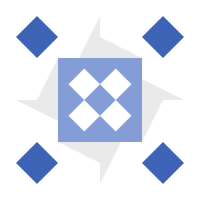
Konrad 17 days ago
💡 Feature Request
In Progress
uiXPress 1.2.7 - Frontend color issue
I have an issue with the frontend colors being completely shaked up when activating uiXPress. Additionally, the admin bar is not having any submenues and the clickable elements are not indicated by the cursor. Not exactly the best user experience for my customers …
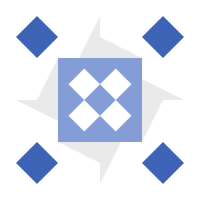
Konrad 17 days ago
💡 Feature Request
uiXpress v.1.2.17 - ACF Wysiwyg - Insert/Edit link error
After upgrading to version 1.2.17, I’m no longer able to insert or edit any links in any of the Wysiwyg-editors in my ACF fields. After clicking on the “link”-button it starts to flicker as shown in the attached movie. This is the javascript console log: Disabling the uiXpress plugin solves it.

Robert 19 days ago
🐛 Bug Reports
uiXpress v.1.2.17 - ACF Wysiwyg - Insert/Edit link error
After upgrading to version 1.2.17, I’m no longer able to insert or edit any links in any of the Wysiwyg-editors in my ACF fields. After clicking on the “link”-button it starts to flicker as shown in the attached movie. This is the javascript console log: Disabling the uiXpress plugin solves it.

Robert 19 days ago
🐛 Bug Reports
license not working
I purchased a 10-user account, but the license isn't working. Additionally, it's not showing up in my account details. However, the money has been deducted. I urgently request assistance with this. Package name: Studio

zohi 19 days ago
💡 Feature Request
license not working
I purchased a 10-user account, but the license isn't working. Additionally, it's not showing up in my account details. However, the money has been deducted. I urgently request assistance with this. Package name: Studio

zohi 19 days ago
💡 Feature Request
UiXpress color variables conflicting with ACSS color variables
Hello 👋 The colour variables used and loaded in the front end by UiXpress when the toolbar is loaded in the frontend, are conflicting with ACSS color variables. As soon as I deactivate the toolbar in the frontend, this variables are not loaded and the color on my site are correct. Love!

ubuntuproductions 22 days ago
💡 Feature Request
UiXpress color variables conflicting with ACSS color variables
Hello 👋 The colour variables used and loaded in the front end by UiXpress when the toolbar is loaded in the frontend, are conflicting with ACSS color variables. As soon as I deactivate the toolbar in the frontend, this variables are not loaded and the color on my site are correct. Love!

ubuntuproductions 22 days ago
💡 Feature Request
Menu Creator DOES NOT WORK!!!!!!!
I have contacted support, many, many times with no response and no fix. This is a major flaw that has been an issue for months! I have tried all combinations and have the latest install, still doesn’t work. I just don’t understand how such an important feature doesn’t work. Can anyone help as Mark just doesn’t care. Thanks guys.

c55 22 days ago
🐛 Bug Reports
Menu Creator DOES NOT WORK!!!!!!!
I have contacted support, many, many times with no response and no fix. This is a major flaw that has been an issue for months! I have tried all combinations and have the latest install, still doesn’t work. I just don’t understand how such an important feature doesn’t work. Can anyone help as Mark just doesn’t care. Thanks guys.

c55 22 days ago
🐛 Bug Reports
Edit with Elementor missing on the top bar
Hello, I believe the button that says "Edit with Elementor" is missing on the top bar with the latest update as well. I've checked on several websites with the latest UXPress version, and that's what I'm seeing so far.

Melvin Adame 23 days ago
🐛 Bug Reports
Edit with Elementor missing on the top bar
Hello, I believe the button that says "Edit with Elementor" is missing on the top bar with the latest update as well. I've checked on several websites with the latest UXPress version, and that's what I'm seeing so far.

Melvin Adame 23 days ago
🐛 Bug Reports
UiXpress 1.2.17 Theme Base Colors Not Working
Hello, I'm having an issue with the latest UiXpress version. While I do appreciate that the Elementor issue with the side menu has been fixed, the theme colors are not being respected anymore. Whenever you select the base theme color and the accent theme colors, it shows it on the page once you save it and go navigate to a new page or refresh the page, those colors are not being respected anymore. At first, I thought it was a certain hosting platform, but I've tested on multiple hosting platforms already with the update, and it's showing the same error.

Melvin Adame 23 days ago
🐛 Bug Reports
UiXpress 1.2.17 Theme Base Colors Not Working
Hello, I'm having an issue with the latest UiXpress version. While I do appreciate that the Elementor issue with the side menu has been fixed, the theme colors are not being respected anymore. Whenever you select the base theme color and the accent theme colors, it shows it on the page once you save it and go navigate to a new page or refresh the page, those colors are not being respected anymore. At first, I thought it was a certain hosting platform, but I've tested on multiple hosting platforms already with the update, and it's showing the same error.

Melvin Adame 23 days ago
🐛 Bug Reports
UiXpress 1.2.17 Theme Base Colors Not Working
Hello, I'm having an issue with the latest UiXpress version. While I do appreciate that the Elementor issue with the side menu has been fixed, the theme colors are not being respected anymore. Whenever you select the base theme color and the accent theme colors, it shows it on the page once you save it and go navigate to a new page or refresh the page, those colors are not being respected anymore. At first, I thought it was a certain hosting platform, but I've tested on multiple hosting platforms already with the update, and it's showing the same error.

Melvin Adame 23 days ago
💡 Feature Request
UiXpress 1.2.17 Theme Base Colors Not Working
Hello, I'm having an issue with the latest UiXpress version. While I do appreciate that the Elementor issue with the side menu has been fixed, the theme colors are not being respected anymore. Whenever you select the base theme color and the accent theme colors, it shows it on the page once you save it and go navigate to a new page or refresh the page, those colors are not being respected anymore. At first, I thought it was a certain hosting platform, but I've tested on multiple hosting platforms already with the update, and it's showing the same error.

Melvin Adame 23 days ago
💡 Feature Request
uiXPress Blank Page Layout on WP Dashboard
Good day, we have an issue where once the uiXPress Plugin is activated, once we’re on the Page tab on the WP Dashboard, it shows blank and one way to view our Pages would be to temporarily deactivate the Plugin. Even when we ‘Disable theme for Admin’ for user roles or specific names, it still presents itself with the Blank page. I’ve checked the Console and this is the Error message that’s showing: please see attached images - one with the Plugin Deactivated and one with the plugin Activated (error in the Console).

fishin4pips tech 23 days ago
🐛 Bug Reports
uiXPress Blank Page Layout on WP Dashboard
Good day, we have an issue where once the uiXPress Plugin is activated, once we’re on the Page tab on the WP Dashboard, it shows blank and one way to view our Pages would be to temporarily deactivate the Plugin. Even when we ‘Disable theme for Admin’ for user roles or specific names, it still presents itself with the Blank page. I’ve checked the Console and this is the Error message that’s showing: please see attached images - one with the Plugin Deactivated and one with the plugin Activated (error in the Console).

fishin4pips tech 23 days ago
🐛 Bug Reports
uiXpress 1.2.17 - Activity Log Timestamp is Not Correct
All timestamps in the Activity Log are off by +6 hours compared to the timezone set in Settings.

kwsim 24 days ago
🐛 Bug Reports
uiXpress 1.2.17 - Activity Log Timestamp is Not Correct
All timestamps in the Activity Log are off by +6 hours compared to the timezone set in Settings.

kwsim 24 days ago
🐛 Bug Reports
Allow Admin notices to be at the top of the page not hidden behind a button
currently any admin notice apears in the thunderbolt menu next to the site logo on the dashboard. we previously used admin notices in native WP to inform our clients that a staging site was running, now because the notices arre hidden behind a drawer button, our clients don’t notice the notices anymore. Can we find a way to implement an “Important“ status. that shows the notice in direct view instead of within the notice drawer. my suggestion is to either to add somethign in the dashboard but also at the top of the main section of any backend page when a notice is marked as “important“

Odinn hullekes 24 days ago
💡 Feature Request
Allow Admin notices to be at the top of the page not hidden behind a button
currently any admin notice apears in the thunderbolt menu next to the site logo on the dashboard. we previously used admin notices in native WP to inform our clients that a staging site was running, now because the notices arre hidden behind a drawer button, our clients don’t notice the notices anymore. Can we find a way to implement an “Important“ status. that shows the notice in direct view instead of within the notice drawer. my suggestion is to either to add somethign in the dashboard but also at the top of the main section of any backend page when a notice is marked as “important“

Odinn hullekes 24 days ago
💡 Feature Request
